Today I would like to discuss couple of special Copy Paste methods that would add value to my viewers.
1) Transpose Paste with Formula
First copy the Table.
Paste the same at another place as LINK.Then select the new linked cells, Press Ctr+H to open 'Find and Replace' box.
Now press Replace All.
This would assist in pasting transport with Formula.
2) Multiple Copy and Single Paste
Till I knew this simple trick, I always faced the issue of Copy and Paste multiple times in various sheets.
Select the small arrow below Format painter in Home tab. Just Activate by clicking the same.
Now visit the sheet and keep on copying all the relevent cell portions one after another.
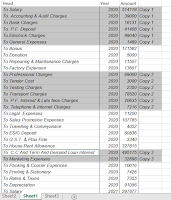
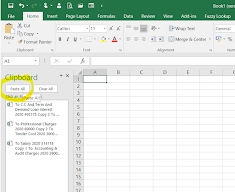
Visit the sheet where you need to copy (where you have activatd Clipboard),
3) Make two charts similar
Select the chart whose formats you want to paste.
Now Select the other chart and press Alt+E and press S. It would open up Paste Special menu. Select Formats and click OK.


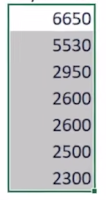






No comments:
Post a Comment